Step by Step working with GitHub Repository and Visual Studio 2017
Step by Step working with GitHub Repository and Visual Studio 2017
GitHub is a place where you can show your code.For example, when
you learn new technology, go create a repository with some small proof of
concept how to leverage that technology and upload it to GitHub.
GitHub is Git’s cloud-based publishing tool and hosting
platform. It also has a desktop application for locally storing projects.
Now, what does git mean?
Git is used by programmers, developers, and designers to store
projects and keep track of changes to their files. It basically is a version
control system like any other like CVS and Subversion.
Git is an open-source version control system that was
started by Linus Trovalds – the same person who created Linux. Git is similar
to other version control systems Subversion, CVS, and Mercurial to name a few.
First You Download GitHub Exe and install in your system.
Below are the steps for adding your existing code in GitHub.
2). If solution is not already initialized as a Git repository, select Add to Source Control from the File menu.
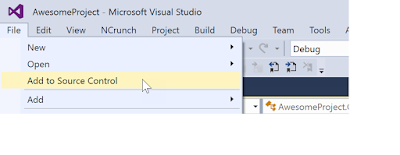
3). Open Team Explorer.
4). In Team Explorer,
click Sync.
5). Click the Publish to
GitHub button.
6). Enter a name and description
for the repository on GitHub.
7). Check the Private Repository box if you want to upload the repository as a private repository on GitHub. You must have a Developer, Team or Business account to create private repositories.
8). Click the Publish button.
7). Check the Private Repository box if you want to upload the repository as a private repository on GitHub. You must have a Developer, Team or Business account to create private repositories.
8). Click the Publish button.
finally you can see your code.
Tag | github visual studio 2017,using git with visual studio 2015,how to use github extension for visual studio,visual studio 2017 github tutorial,using git with visual studio 2017,github extension for visual studio 2013,open github project in visual studio,visual studio git plugin
Go for cloud computing concepts post :
Cloud computing concepts and architecture
Step by Step working with GitHub Repository and Visual Studio 2017
 Reviewed by Vikas Kumar Singh
on
April 23, 2018
Rating:
Reviewed by Vikas Kumar Singh
on
April 23, 2018
Rating:
 Reviewed by Vikas Kumar Singh
on
April 23, 2018
Rating:
Reviewed by Vikas Kumar Singh
on
April 23, 2018
Rating:







No comments: